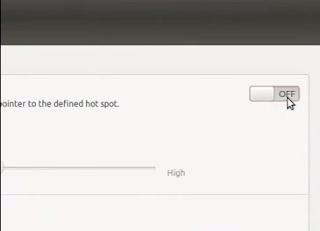Wireless Energy: The Next Big Thing
The concept of wireless energy has been here for a long time. Starting with the pioneer himself, Nicola Tesla. Tesla was an inventor, futurist, physicist, electrical engineer, mechanical engineer, who was best known for the major contributions in developing the modern alternating current(AC) supply system.
This concept becomes the center of research for big companies and independent researchers.
The question is how can we transmit electricity(charging an electronic devices) without using any form of wires? Is wireless Energy a theory or a futuristic concept?
Well, let us answer some questions and get deep into the discussion to find out.
This concept becomes the center of research for big companies and independent researchers.
The question is how can we transmit electricity(charging an electronic devices) without using any form of wires? Is wireless Energy a theory or a futuristic concept?
Well, let us answer some questions and get deep into the discussion to find out.
Q: What is electricity and how it all started?
A:
BEFORE:
BEFORE:
Around 600 B.C, ancient Greeks discovered that the amber could attract other objects such as wool when rubbed against each other. This phenomenon demonstrated that materials like amber can be charge and discharge. The word "electric" is derived from the Greek word "elektron", meaning amber.
Definition:
Electricity is the flow of electron. That 's it! You should know that the electricity that we used every day is a second source of energy. Note that the transformation of the first source of energy such as coal, solar energy and other produce electricity.
By convention, there are two type of charges: a positive charge and negative charge.
case1: two positive charges or two negative charges repel each other.
case2: A positive and negative charge attract each other.
See figure below:
Thomas Alva Edison is considered as the greatest electrical engineer of all time.
He is the father of the DC current which was used by sending electricity over wires and it was the common from of electricity transmission. Cities were power/light up using Direct Current by 1890's.
In 1879, Thomas Edison (1847 - 1931)
invented the first practical long-lasting light bulb(using a small carbonize filament, and vacuum) which used DC(Direct Current) current.
The world was amazed by his invention, which include some other inventions such, foil phonograph(by 1877), motion picture camera which was tested by 1891.
Edison is considered has the greatest electrical engineer of all time not only by his invention but by its imagination, creativity, ambition, perseverance, determination of building tools that helped the world.
The cylinder phonograph, for example was the first machine that could record and reproduce sound.
He mentioned that: "I want to see a Phonograph in every American Home."
During this years, Nikola Tesla (1856 - 1943) a young Serbian-American scientist and ambitious engineer was working for Thomas Edison who was fascinated by another source of energy calls: alternative current or AC electrical system.
Tesla believed that one day, the world will be connected by wires using AC.
He is currently considered as the person who develop the concept of alternative current. Some of his invention included, wireless transmission, radio, fluorescent lighting, the Tesla coil transformer and more...
Definition:
Electricity is the flow of electron. That 's it! You should know that the electricity that we used every day is a second source of energy. Note that the transformation of the first source of energy such as coal, solar energy and other produce electricity.
By convention, there are two type of charges: a positive charge and negative charge.
case1: two positive charges or two negative charges repel each other.
case2: A positive and negative charge attract each other.
See figure below:
He is the father of the DC current which was used by sending electricity over wires and it was the common from of electricity transmission. Cities were power/light up using Direct Current by 1890's.
In 1879, Thomas Edison (1847 - 1931)
invented the first practical long-lasting light bulb(using a small carbonize filament, and vacuum) which used DC(Direct Current) current.
The world was amazed by his invention, which include some other inventions such, foil phonograph(by 1877), motion picture camera which was tested by 1891.
Edison is considered has the greatest electrical engineer of all time not only by his invention but by its imagination, creativity, ambition, perseverance, determination of building tools that helped the world.
The cylinder phonograph, for example was the first machine that could record and reproduce sound.
He mentioned that: "I want to see a Phonograph in every American Home."
During this years, Nikola Tesla (1856 - 1943) a young Serbian-American scientist and ambitious engineer was working for Thomas Edison who was fascinated by another source of energy calls: alternative current or AC electrical system.
Tesla believed that one day, the world will be connected by wires using AC.
He is currently considered as the person who develop the concept of alternative current. Some of his invention included, wireless transmission, radio, fluorescent lighting, the Tesla coil transformer and more...
Q: What is AC(alternative current)? and how does it work?
A:
The phenomenon of alternative current shows that electricity which is a flow of electrons in a conductor can periodically reverse their direction of movement. For example, radio station produce alternative current(through waves) which can be tune in low to high frequency.
AC; alternative means (change of direction) and current means (flow of electrons in a conductor).
Tesla believe that electricity could be transmitted through wires at varying current through transformers which he developed.
So, A source of alternative current or voltage is required to produce/supply an alternative current to a circuit. A typical example will be a coil of wire rotating with a constant angular velocity in a magnetic field.
An alternative current varies with time which produces a waveform or sine wave. There are different types of alternative current waveform.
- Sine wave
- Square wave
- Saw tooth wave
- Triangular wave
- Ram wave
Q: How can we transmit electricity(charging a electronic devices) without using any form of wires? Is wireless Energy a theory or a futuristic concept?
A:
We love electricity and we used electricity everywhere, everyday at an exponential rate.
We need to power our electrical appliance such, TV, Refrigerator, Ipad, phones, DVD player, computers etc... Note that, all these machines have one thing in common: WIRE, yep wire cords. That's sucks, why? Imagine you have to power 10 appliances at once, well you will need a 10 wire wall plug, this is very overwhelming and suck..lol.
Well, we used wireless energy everyday though. Phones, radio, WiFi signals, received and send data or signals ( radio wave).These devices using radio waves communication.
Radio waves transmission is great for transmitted information but not suitable for power transmission.
The major problem of radio waves transmission is that they can become slow when more connection occurs.
The problem of noise and the lower the frequency of the wave, the less it can transmit.
However, how can we tackle this issue of wire cords. Imagine a world without wire, a world where you never have to power you devices with a single wire. This sound too good to be true. lol!
Well, this futuristic concept/idea is now a reality. how?
In 2007, Thanks to a group of theoretical physicists, engineers at MIT(Massachusetts Institute of Technology) invented a new way of transmitting electricity WITHOUT using any form of wire cord. Amazing and exciting! They call it: WiTricity.
They were able to charge a 60 Watts light bulb from a power source located 7 feet(~2 meters) away. This connection was done without any wire between the power source and the device. Nice work huh!
The concept of WiTricity is based on resonance energy transfer..
Q: What are transformers?
A:
The phenomenon of alternative current shows that electricity which is a flow of electrons in a conductor can periodically reverse their direction of movement. For example, radio station produce alternative current(through waves) which can be tune in low to high frequency.
AC; alternative means (change of direction) and current means (flow of electrons in a conductor).
Tesla believe that electricity could be transmitted through wires at varying current through transformers which he developed.
So, A source of alternative current or voltage is required to produce/supply an alternative current to a circuit. A typical example will be a coil of wire rotating with a constant angular velocity in a magnetic field.
An alternative current varies with time which produces a waveform or sine wave. There are different types of alternative current waveform.
- Sine wave
- Square wave
- Saw tooth wave
- Triangular wave
- Ram wave
Q: How can we transmit electricity(charging a electronic devices) without using any form of wires? Is wireless Energy a theory or a futuristic concept?
A:
We love electricity and we used electricity everywhere, everyday at an exponential rate.
We need to power our electrical appliance such, TV, Refrigerator, Ipad, phones, DVD player, computers etc... Note that, all these machines have one thing in common: WIRE, yep wire cords. That's sucks, why? Imagine you have to power 10 appliances at once, well you will need a 10 wire wall plug, this is very overwhelming and suck..lol.
Well, we used wireless energy everyday though. Phones, radio, WiFi signals, received and send data or signals ( radio wave).These devices using radio waves communication.
Radio waves transmission is great for transmitted information but not suitable for power transmission.
The major problem of radio waves transmission is that they can become slow when more connection occurs.
The problem of noise and the lower the frequency of the wave, the less it can transmit.
However, how can we tackle this issue of wire cords. Imagine a world without wire, a world where you never have to power you devices with a single wire. This sound too good to be true. lol!
Well, this futuristic concept/idea is now a reality. how?
In 2007, Thanks to a group of theoretical physicists, engineers at MIT(Massachusetts Institute of Technology) invented a new way of transmitting electricity WITHOUT using any form of wire cord. Amazing and exciting! They call it: WiTricity.
They were able to charge a 60 Watts light bulb from a power source located 7 feet(~2 meters) away. This connection was done without any wire between the power source and the device. Nice work huh!
The concept of WiTricity is based on resonance energy transfer..
Q: What are transformers?
A:
A transformer is an apparatus for increasing or reducing the voltage of an electric power supply to allow device to be connected.
Inside the transformer there are two coils of wire or winding that are close to each other and that actually transmit energy wirelessly through magnetic field in a very short distance. The core of the transformers are made of conducting material such, iron with a very large relative permeability. The constant(relative permeability) keeps the magnetic fields lines concentrated in the core. Note, that for safety reason, magnetic fields are safe to use.
However, MIT researchers team worked on: magnetic couple resonance. They find that, it exists a stronger coupling force between two electromagnetic coupled resonators. The first coil is connected to the power source for energy transmission which energy will be transmit at higher frequency. The second coil( the receiver) resonate with the field(at same frequency as the first) which establishes a connection between the two coils(that will allow transfer of magnetic field). So basically, an ac source causes an alternating current in the sending coil which create an alternative flux within the coils. This will allow a voltage to be induced in each winding or coils. Though, in the receiver coil, the induced voltage create an alternating current in the second winding which then can power any devices connected to it. The MIT team was able to separate this coil from the transformers into a great range distance that will allow them to charge the 60 watts light bulb.
Q: What about safety issues?
A transformer is an apparatus for increasing or reducing the voltage of an electric power supply to allow device to be connected.
Inside the transformer there are two coils of wire or winding that are close to each other and that actually transmit energy wirelessly through magnetic field in a very short distance. The core of the transformers are made of conducting material such, iron with a very large relative permeability. The constant(relative permeability) keeps the magnetic fields lines concentrated in the core. Note, that for safety reason, magnetic fields are safe to use.
However, MIT researchers team worked on: magnetic couple resonance. They find that, it exists a stronger coupling force between two electromagnetic coupled resonators. The first coil is connected to the power source for energy transmission which energy will be transmit at higher frequency. The second coil( the receiver) resonate with the field(at same frequency as the first) which establishes a connection between the two coils(that will allow transfer of magnetic field). So basically, an ac source causes an alternating current in the sending coil which create an alternative flux within the coils. This will allow a voltage to be induced in each winding or coils. Though, in the receiver coil, the induced voltage create an alternating current in the second winding which then can power any devices connected to it. The MIT team was able to separate this coil from the transformers into a great range distance that will allow them to charge the 60 watts light bulb.
Q: What about safety issues?
A:
The magnetic field do not radiate and stay in close surface within the device or in short distance.
There are very safe for humans to use them. The system only use Magnetic field not Electric field which radiate.
Conclusion:
Note that this transfer of electricity(AC)) can only be done in a short distance.
Nevertheless, we can now say that there is possibility to charge at a very short distance an light bulb. So, in a future, we will be able to have one device that will automatically charged all our electronics devices when they need it. Life will be much easier for me and you probably.
Finally, we can say that wireless energy is not a futuristic concept anymore. Wireless energy is not a imagination but a reality. I believe one day soon, I would be able to charged all my electronics wiressly, without have to be worry to look for a plug. Perhaps, one day, this system will be efficient to power not only in short distance but in long distance.
From electrical cars, to home appliances, from mobile devices to medical devices, this concept will change the way we use electricity by making it simpler and safer.
to be continued....
The magnetic field do not radiate and stay in close surface within the device or in short distance.
There are very safe for humans to use them. The system only use Magnetic field not Electric field which radiate.
Conclusion:
Note that this transfer of electricity(AC)) can only be done in a short distance.
Nevertheless, we can now say that there is possibility to charge at a very short distance an light bulb. So, in a future, we will be able to have one device that will automatically charged all our electronics devices when they need it. Life will be much easier for me and you probably.
Finally, we can say that wireless energy is not a futuristic concept anymore. Wireless energy is not a imagination but a reality. I believe one day soon, I would be able to charged all my electronics wiressly, without have to be worry to look for a plug. Perhaps, one day, this system will be efficient to power not only in short distance but in long distance.
From electrical cars, to home appliances, from mobile devices to medical devices, this concept will change the way we use electricity by making it simpler and safer.
to be continued....





.gif)